Simple Quest System
This is a code I made from a Vlog.
How this works
Upon starting a game, two choices will show up. There is also a quests button (on the upper-right). Clicking it will show you can see the unavailable, available, and completed quests
- Choosing the "Clean Room" quest will remove it from my_quests as well as the menu.
- Choosing the "Cook Breakfast" quest will remove it from the my_quests as well as the menu. It will also unlock the "Eat Breakfast" quest.
- Choosing the "Eat Breakfast" quest will remove it from the my_quests as well as the menu.
Once all 3 choices are done. This will end the game.
Order of how the code should be read:
- quest
- quest_items
- script
- custom_screens
Sponsorship
| Status | Released |
| Category | Assets |
| Rating | Rated 5.0 out of 5 stars (5 total ratings) |
| Author | Zeil Learnings |
| Made with | Ren'Py |
Download
Download NowName your own price
Click download now to get access to the following files:
quests.zip 1.8 MB
Development log
- Revamp: Simple Quest SystemJul 19, 2023

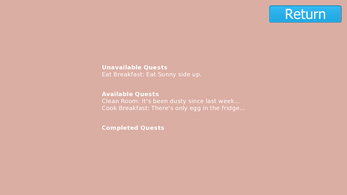
Comments
Log in with itch.io to leave a comment.
Thanks much!
I really like the display of quests at the corner of the screen! I think it makes it easy for the player to keep track of what they should do. Good stuff! :)